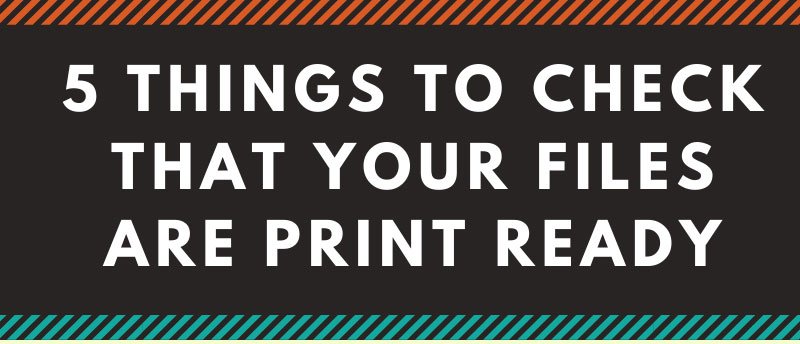Print Ready Files FAQs. Here is your complete guide to print ready FAQs. Call us if you prefer someone to guide you through your questions. 614-273-0845.
Table of Contents
PRINT READY FILES FAQs
For a Free consultation contact Cloud 8 Printing Columbus OH
Get answers to your Print Ready FAQs right here.
- Print Ready Design CMYK or RGB FAQ
- Print Ready Resolution FAQ
- Adding Bleed To Final Print Files FAQ
- Flatten Print Ready Files FAQ
- Convert Print Ready FilesTo PDF FAQ
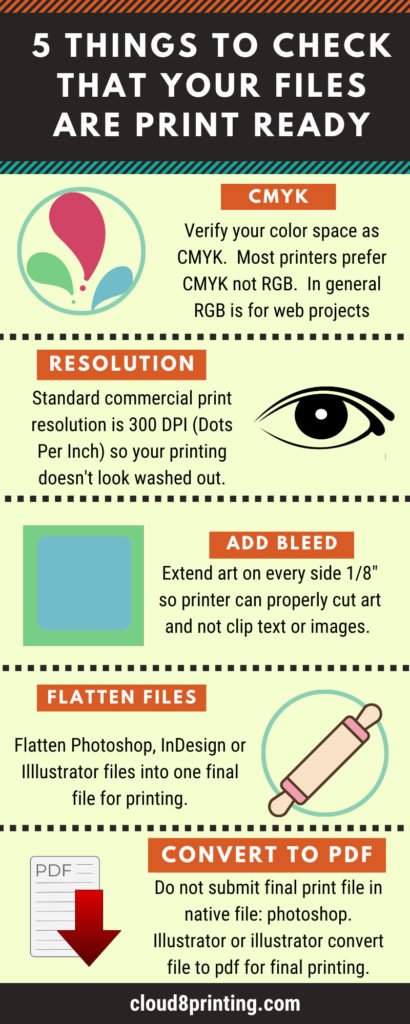
Discuss Your Print Ready FAQs – Call Or Contact Cloud 8 Printing Columbus OH 614-273-0845
Print Ready FAQs
For a more complete discussion view our blog post on How to add bleed to a PDF or artwork.
Plan your artwork and design accordingly when you are requiring folds.
Popular vector image formats are AI, SVG and EPS formats. Things to keep in mind with vectors:
- Text should always be in a vector format.
- Line drawings, such as blueprints, should always be in vector format.
- Logos will display the best quality in a vector format.
Any image that isn’t a photograph will work better as a vector.
JPG images are sometimes acceptable. But you usually need them submitted at 100% quality. Just keep in mind that every time a JPG is saved it is recompressed, which means the quality can drop quickly if it is saved multiple times.
- Do you need something sturdier?
- Do you want to fold your printed piece?
- Do you plan to write on it or have consumer write on it?
- Are you mailing the printed piece? Does U.S. Post Office accept this thickness for your mailing?
- Are you stuffing this into an remittance mailing? Will this change the weight of you remittance and thus increase your postage?
If you would like to have Cloud 8 Design create your postcard call 614-273-0845 or contact us.
Below are links to Cloud 8 Printing’s other products and services.
Postcards Business Cards Design Banners Flyers / Brochures NCR Forms Yard Signs Car Magnets Letterhead Print Quote Every door direct mail Web DesignCall Or Fill Out Contact Form – Cloud 8 Printing Columbus OH 614-273-0845